I was just working in my lab and wanted to play around with a vSphere 5.x feature. The feature I wanted to use required that the disk is SSD and the disk is Local. My lab environment is entirely virtual and I have no SSD. Here is what I did to accomplish it.
The first thing you need to do is list your devices. Everything is done from the local ESXi shell:
esxcli storage nmp device list
This gave me the following output. The information you need to look for is the “device id” and the “satp”
The next thing we can do is to mark the device as “Local” and “SSD”. I used the following command:
esxcli storage nmp satp rule add –satp VMW_SATP_LOCAL –device mpx.vmhba2:C0:T0:L0 –option “enable_local enable_ssd”
Then we have to claim the new rule:
esxcli storage core claiming reclaim -d mpx.vmhba2:C0:T0:L0
And at the end we can run the following command to verify our changes:
esxcli storage core device list –device=mpx.vmhba2:C0:T0:L0
After doing this ESXi detected the disk as a Local SSD and I could start working in my lab.
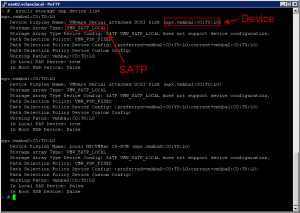
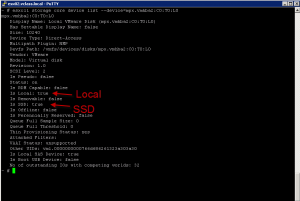
Leave a Reply